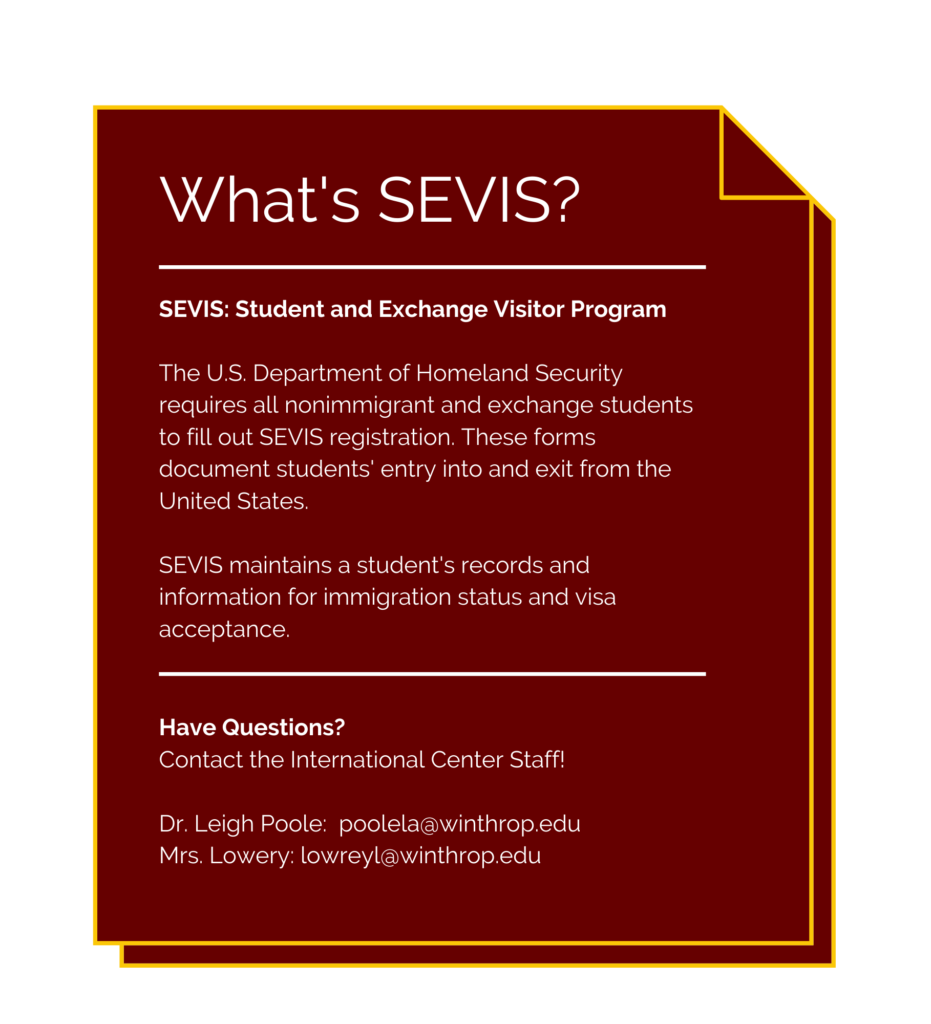Working with the client, The International Center of Winthrop University, I helped create a System Map, used front end analysis to identify performance problems and create several performance support tools. Here is the link to a mock website that was created for the client.
System Map
New Student Checklist
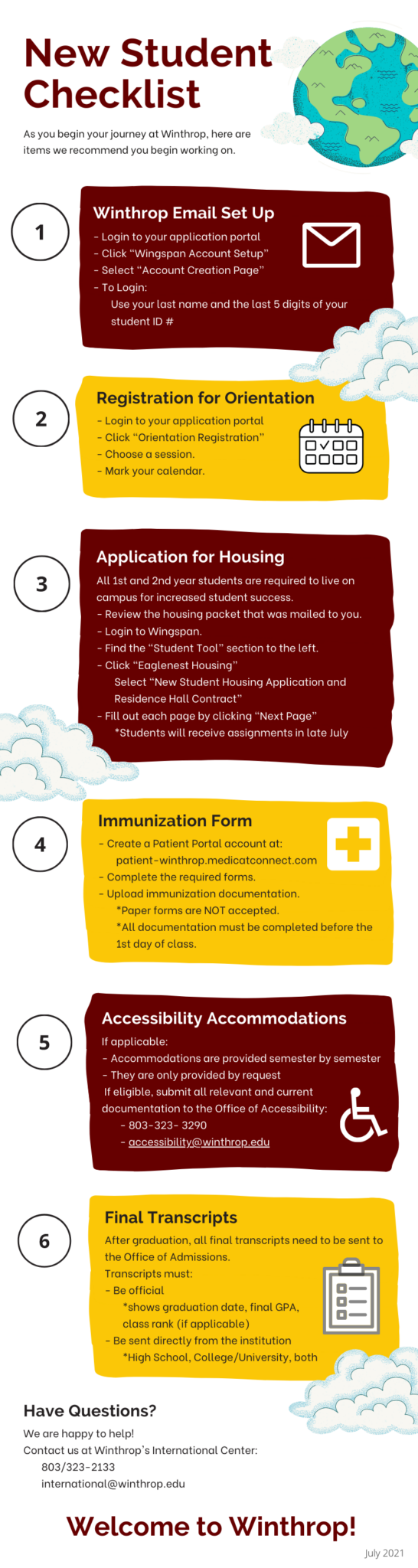
Blackboard Tutorial
12 STEPS
1. The first step is to open Blackboard and click Username
2. Type Username and Press Tab
3. Type Password
4. Click Sign In
5. Click Organizations on the left
6. Click International Student Services
7. This is where you will find additional information.
Click Maintaining F1/J1 Visa Status
8. Click Health Insurance
9. Click South Carolina Drivers License
10. Scroll down and click Family Visitors to the U.S.
11. When you are done, Click X to Close
12. Click Sign Out
Here’s an interactive tutorial
New Student Checklist
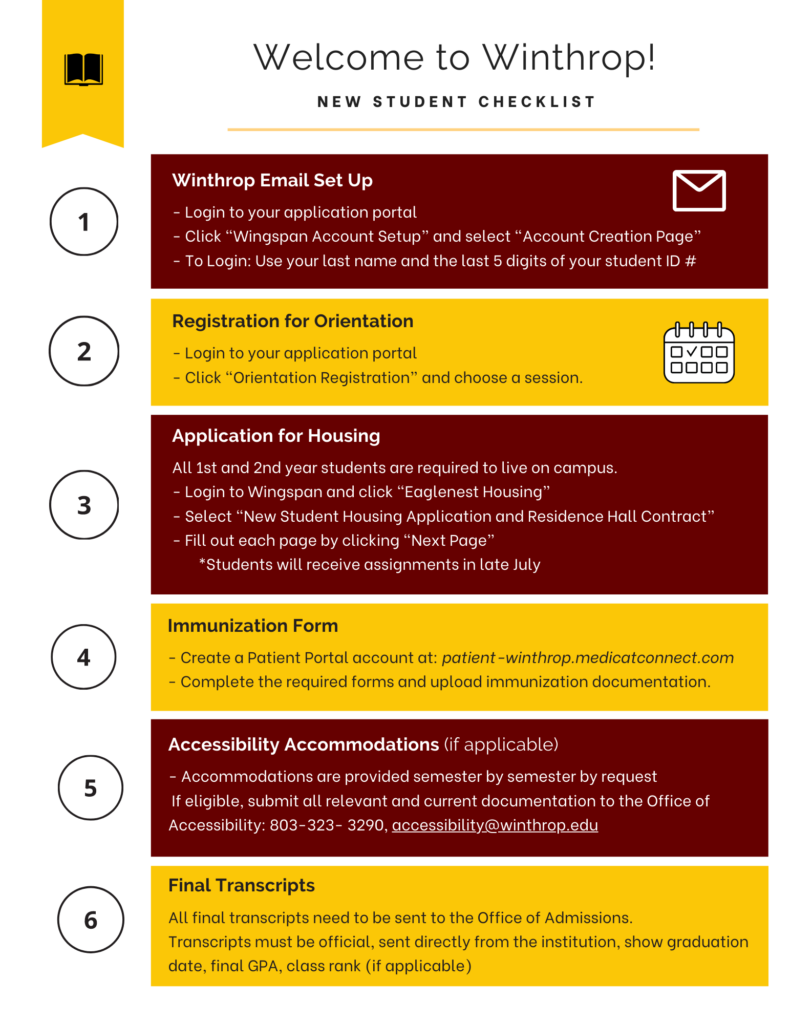
What's SEVIS Handout